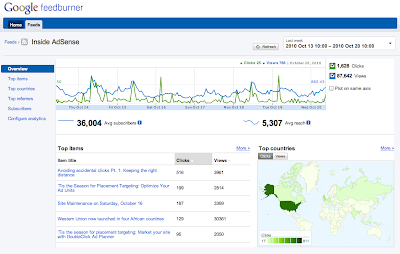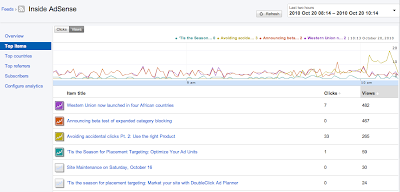If you are looking to start a New Website then take a look on this article coz this is committed for you. Starting an Online Business or Website has been become very easy these days; you just need a Good Idea and few hundred Dollars to start. But Nowadays Internet has been much crowded not just with visitors but also with web masters. Everyone wants to have their own website and online business. But Going with a silly idea will not take you to the Success. So think twice before opting a category for you new website. Take a look on market needs if you really want to go longer with your new idea. Here i am sharing 7 Ideas that may be helpful for you, if you are going to start a new website.
1. Pinterest Tools and Guide
We all have been enjoyed Orkut, MySpace, Facebook, Twitter and Google Plus, now it’s time for Pinterest. It’s the fastest growing new
social media site, comes with an amazing concept. It seems that Pinterest is going to be new big thing in the world of social media and networks. It’s basically a content sharing service that allow you to Pin images, videos and other objects to your dashboard [pinboard]. The best thing about Pinterest is, it allows you to create and manage theme based collection.
Its popularity rising day by day and thousands of new members are connecting with this service every week. As we know Facebook, Twitter is having the large social market share and there are lots of tools, and blogs on these markets. The future will be Pinterest, Google+ occupying the remaining share or even they may grow over than Twitter or Facebook.
So the Idea is, start a website or blog related to Pinterest, you can develop a tool that helps to grow Pinterest followers, get more re-pins, you can also create a website/ blog to share Marketing Tips and Advises for Pinterest etc. If you not have much knowledge about such fields then you can start a simple product information related website for Pinterest. Remember it’s a beginning of this new kind of
social sharing site, so it’s the right time to get into Pinterest online business.
2. Question & Answer Website on Trending Topics
Q&A Websites are always popular over internet, there are lots of such websites, some popular are, WikiHow, Yahoo Answers, eHow, Stackoverflow etc. Though this idea is not new but it’s an evergreen idea. New Software and services will keep coming on internet and if you have expertise on them don’t waste your time, go with this Idea. For example Windows 8 is a trending topic these days; if you have interest on Windows-based OS you can start a Q&A Website on Windows 8.
It doesn’t matter with what topics you are going but always try to choose trending topics to get huge audience base. Windows 8, Google Chrome, Google’s SEO, iPad 3, Nokia Lumia are some trending topics over internet.
3. Android, iPhone and Tablet Apps
Android and iPhone are the two biggest App market for both developers and buyers. Specially the Android is becoming very huge and attracting thousands of new lovers every month. And it is expected to grow even wider in the upcoming years. Even now it’s late to get into this market, but there are still some gaps exists in the market and you could easily fill those gaps by starting a website to sell hand-held Apps. Instead of going with all type of apps target a particular audience base. I mean to say, Target particular age group nowadays teenagers and business persons could be your biggest audience base.
Do some research on existing App Stores and make a list of those App which are most downloaded by a particular age group of people. Remember nowadays people are crazy about Gaming Apps, Music related Apps, and Connectivity related Apps. So choose your desired App market and go on.
4. Social Media Apps
If you take a look on Apps over facebook there are thousands of new apps coming every month and those apps not take too much time to get popularity. And there is no any big name in context of Facebook App yet, you could be the one.
You can start a new website dedicated to Facebook Apps, You can put there popular and new Facebook apps Information along with their rating, user reviews etc. There are lots of hackers group are targeting facebook users by using fake Apps, so that if you play genuinely with the business, it will not take much time to gain popularity and trust.
5. Coupon Codes Website
Although there are some leaders in this segment but gaps still exist for small websites. You can start a website dedicated to discount coupons for various fields such as Hosting & Domain Service Providers, Online Shopping, Restaurants, and Malls etc.
There are millions of people who search for Coupon Codes before purchasing every week and if you could apply little precious effort you may be the leader in this field. It would be better if you find out a market that doesn’t have a coupon site and you can easily fill that gap. You can join affiliate programs of various online stores to promote their business with sharing their discount coupons along with pouring your pockets with good commissions, also.
6. Simple Utility Website to Solve Other’s Problems
If you are geek in any technology field such as Gaming, Software, Apps, Web Development, Online Marketing, Windows based OS, etc. Then instead of creating a Website to publish your expertise via
articles start a direct Problem Solving Service. Internet users got lots of problem and looks for their solution online, and those types of people are in millions.
For example, you can start a website on Web Development, where you can take inputs directly from users and help them to solve their problem by serving your expertise. For another example if you expert in taxation, you can start an online service to help other’s tax related problems.
7. Free Images for Commercial Use
If you are a crazy photographer or love to capture everything with your Camera or love to develop/draw digital images, this could be biggest market for you. Start a website to share those pictures and allow using commercially as well. Either you can sell them for onetime payment or if you even can provide them free and make huge money with advertising on your site.
There are lots of bloggers and webmasters search for images to use in their articles, and existing paid services providers are charging huge money and the website offering free images has not much variety. So that need of a new website is obvious.
There are lots of Ideas still existing, you just need to explore them, remember the very first step is to bring an idea for your business and in fact, the real work starts afterwards. I have seen who started with really excellent ideas but got failed just because of choosing wrong business strategies. Always keep focus you business on your particular field instead of trying to capture others.